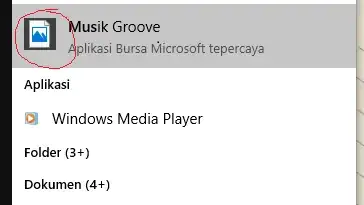After several automated updates since installation, my windows start menu search is broken. It couldn't show icons for any Windows 10 apps, but for regular legacy program the icon is displayed properly? Any possible way to fix this?
EDIT: Automated suggestion suggest me this Q&A, but the solution there doesn't solve my problem. I had the preset to "best appearance", so the checkbox mentioned there already checked, along with everything else. So please don't blindly mark it as duplicate.