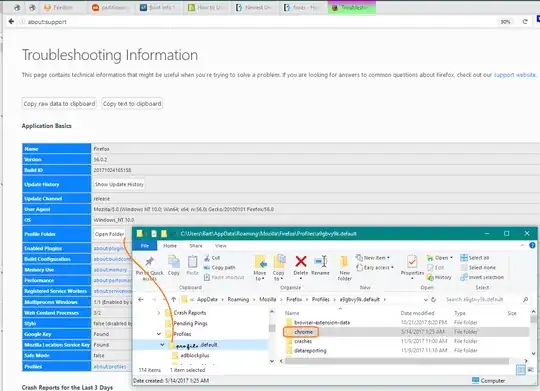I'm currently on Firefox 56 and have seen the warning that many add-ons are going to break in 57, which is coming soon. I'm using one of the deprecated add-ons to increase the text size in tooltips, and am looking for another way to solve that problem in the new version.
I currently use Stylish to do this. Stylish is being replaced by Stylus, but Stylus cannot modify internal browser elements like the tooltip the way Stylish can. I know that Greasemonkey (soon ViolentMonkey) scripts can also modify CSS, but I wasn't able to find one that does this and I don't know enough about userscripting to write it myself. In my searches I also came across some add-ons that modify browser fonts, but none that specifically customize the tooltip.
Is there a userscript or non-legacy add-on that I can use to change the font size of tooltips in the browser? I don't want something that will "make everything bigger"; I've already tuned everything else. I just need a way to control tooltips.
Here is the Stylish CSS I'm currently using. (I didn't write this; I found it in a collection of user styles.)
#btTooltip,
#un-toolbar-tooltip,
#tooltip,
.tooltip,
#aHTMLTooltip,
#urlTooltip,
tooltip
{
font-size: 16px !important;
font-family: tahoma, verdana !important;
background-color: #FFFFE0 !important;
color: #000000 !important;
-moz-appearance: none !important;
border-color: #000000 !important ;
background-position: center center !important;
background-repeat: no-repeat !important;
background-attachment: scroll !important;
}