Have you seen anything like this before?
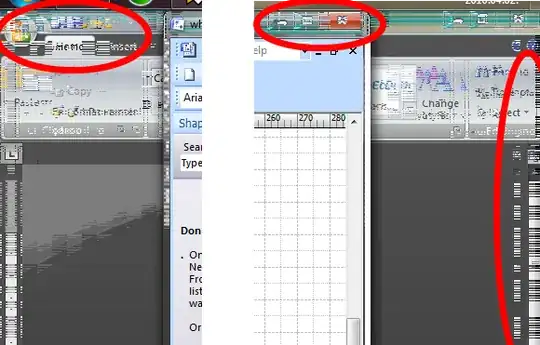
Not always but permanently shows up this strange behavior. What's the name of that problem? And how can I solve it?
I tried:
- driver update
- full driver/app uninstall and Lenovo ThingVantage System Update
- turning aero off (... and everything works fine)
- monitor driver update (but only generic PNP monitor found)
Configuration:
- Lenovo Thinkpad T400s (was Vista but clean Windows 7 install now) (update: this is not a lenovo specific error)
- Windows 7 Professional (ENG)
- Mobile Inter 45 Express (WDDM 1.1)
Update
I found the 'correct' name: visual corruption.
The problem appears when VT-d technology is enabled (ie. for VPC). Turn off and hopfully everything will work fine. Details: http://forums.lenovo.com/t5/Windows-7-Discussion/Bizarre-screen-artifacts-on-R400-Integrated-Graphics-running-Win/m-p/199594. In short: go to BIOS and disable it.
Update II
Just for google:) It's hard to characterize the problem so there are some keywords for it:
aero, glitches, pixel, bug, visual corruption, garbled textures, frame error, virtualization, vt-d