I'm brand new to Linux, just installed Linux Mint 18.2 Cinnamon (Sonya) on my Dell Latitude XT2 laptop.
For every problem I encountered exploring this strange new OS, I managed to find solutions. However, this seemingly simple one I can't...
The only solutions I find don't solve the problem: use Alt, Alt+F7, or Alt+F8, or even Shift+Ctrl+F. They allow me to move the Krita window around, but it is still far too large vertically. I can resize it left and right, but for some reason it doesn't allow me to resize it vertically past a certain point. It can only stay at the ranges between too long and even longer.
Also, Krita's window is missing the Maximize button for some reason...
Here I’ve moved it upwards and resized horizontally,
but I can’t resize it vertically:
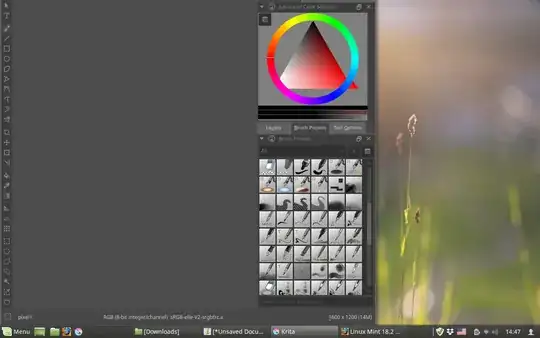
Any solution or shortcut I don't know? I saw one thread suggested to log out then back in. I haven't tested it yet but I wouldn't want to do that every time I may encounter this issue anyway.

