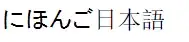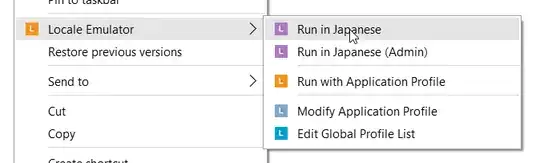Some applications are showing a strange behaviour when rendering Japanese fonts. The font used for kanji is a Chinese one and it looks really weird, especially at small sizes where it is not anti-aliased.
If I set my display language to Japanese, logout and log back in, the problem is gone.
The requested font (selected in the App UI), is Segoe UI. The actual fonts used for rendering are "MS Mincho" for hiragana and "SimSun" for kanji.
I looked into the registry at Computer\HKEY_LOCAL_MACHINE\SOFTWARE\Microsoft\Windows NT\CurrentVersion\FontLink\SystemLink
And Segoe UI has correct entry:
TAHOMA.TTF,Tahoma
MEIRYO.TTC,Meiryo UI,128,96
MEIRYO.TTC,Meiryo UI
MSGOTHIC.TTC,MS UI Gothic
MSJH.TTC,Microsoft JhengHei UI,128,96
MSJH.TTC,Microsoft JhengHei UI
MSYH.TTC,Microsoft YaHei UI,128,96
MSYH.TTC,Microsoft YaHei UI
MALGUN.TTF,Malgun Gothic,128,96
MALGUN.TTF,Malgun Gothic
MINGLIU.TTC,PMingLiU
SIMSUN.TTC,SimSun
GULIM.TTC,Gulim
YUGOTHM.TTC,Yu Gothic UI,128,96
YUGOTHM.TTC,Yu Gothic UI
SEGUISYM.TTF,Segoe UI Symbol
SimSun is listed, but MS UI Gothic and YaHei has those characters.
Some references I checked:
- Smooth font rendering for Japanese characters
- Smooth font rendering for Japanese characters
- How do I set the default CJK font on Windows 7?
- Smooth font rendering for Japanese characters
Bad rendering: