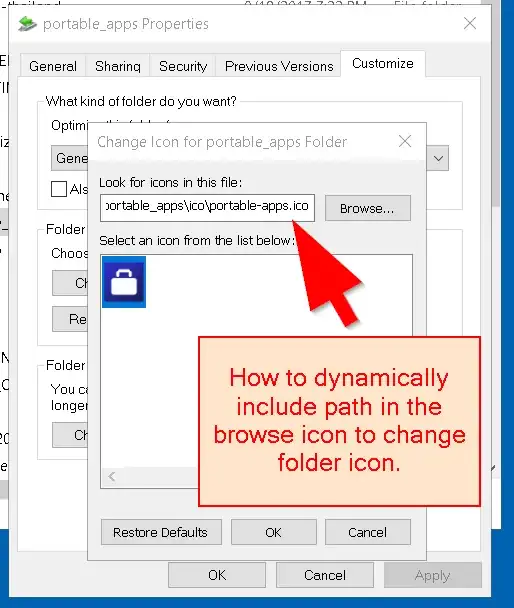I want to keep my icons structure when I move my system, when I click on browse it gives me a really long path.
When I change systems or reformat, I need to do this all over again...
Some scripts I've written used this type of path:
{curdir}/portable-apps.ico
Is there a way to insert a variable in the browse path for Windows?
Path is this:
I:\++++++++Data_2016-nov2017\portable_apps\ico\portable-apps.ico
I would like the path to be something like this:
{curdir}\portable-apps.ico
So the portable-apps.ico gets used from root directory?