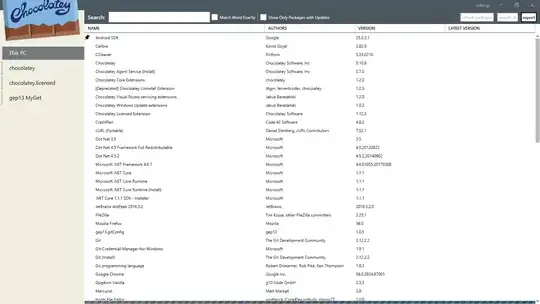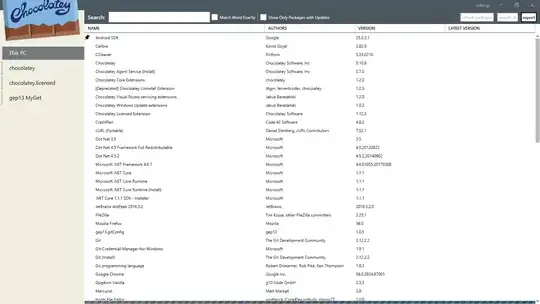UPDATE:
Starting with version 0.11.0 of Chocolatey CLI, there is now a choco export command, which allows the creation of a packages.config file, which includes a list of all the currently installed packages on teh machine.
Details on this command can be found here:
https://docs.chocolatey.org/en-us/choco/commands/export
After executing this command, and generating the file, you can then do the following on another machine, which would allow on packages to be installed there:
choco install <path_to_generated_file>
ORIGINAL ANSWER:
Another alternative would be to install the official Chocolatey GUI application. This includes a tab which shows all the currently installed applications in your machine.
To install it, simply do:
choco install chocolateygui
The GitHub Repository for Chocolatey GUI can be found here:
https://github.com/chocolatey/ChocolateyGUI
And a screenshot of the UI can be seen here: