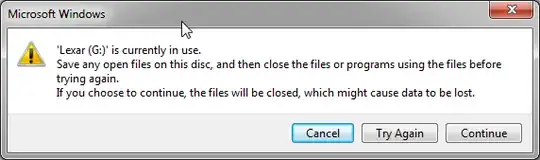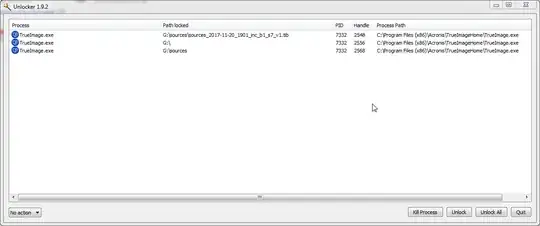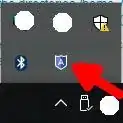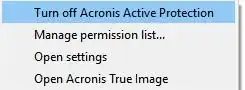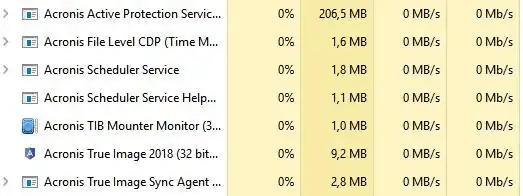Here's the thing, few weeks ago I had formated my usb flash-drive (slowly) using NTFS and I started backing up data very often with acronis true image 14 succesfully into this flash-drive. After the backups where made the steps I'd do were just closing acronis, press "eject" the flash-drive and once windows would show me the message saying I could remove the unit safely I would do so... so far so good everything was working as expected and I could be sure the data integrity of the disk would be ok.
Now, couple of days ago when Acronis was making a daily backup, my laptop shutdown suddenly because the batery run off (my mistake I would have forgotten to connect it to AC :P). Since that unexpected shutdown, each time I finish of backing up my daily data and I try to eject the usb flash-drive windows7 will show me the next error message (before wouldn't do so):
So when I try to figure out the reason of this message appearing I just use unlocker on the flash-drive and it's showing me this:
Finally, to check what this mean i run process explorer and i can see images of the next acronis processes:
The questions would be:
- Why are these processes still living if I've already closed acronis after the backups have been completed.
- How can I make sure than windows will be able to eject safely my usb flash-drive without killing manually these processes... I'm not fancy of the idea of killing processes without knowing exactly what they're doing behind the curtains (don't want to corrupt data).
Hopefully you guys can advice about this so I can come back to the moment I could have everything working nicely without having to format again my disk nor reinstalling acronis.
Thanks in advance.