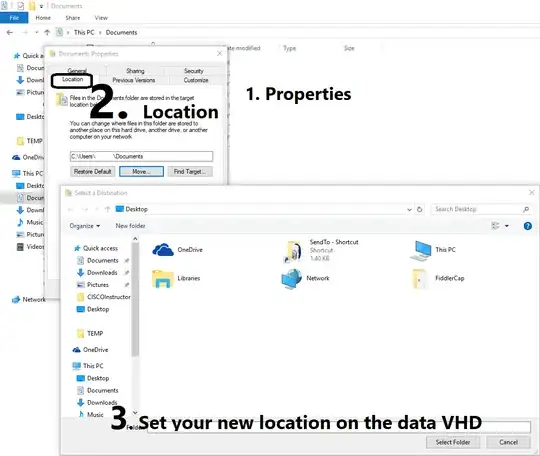Not in the way you mean it, trying to differentiate between an OS VHDX1 and Data catchall VHDX2 that mirrors your OS VHD is akin to a RAID 1 arrangement, providing us a description of scenarios of why this type of arrangement is required or more about what you're trying to accomplish would be helpful.
But a low hassle proven method to save your important data files and keep them preserved in the event you fry your OS VHDX1 could be accomplished by relocating the Windows Special Directories to another VHDX2.
Assuming you've associated both OS VHDX1 and DATA VHDX2 with the VM, you can relocate those special directories like "My Documents" or your Visual Studio Projects (I don't use VS so unfamiliar with all of its environment variables).
1.Right Click those frequent save locations / Special Directories (My Documents, My Pictures, etc)
2.Select the Location Tab
3.Set your new location to the second/data VHDX2
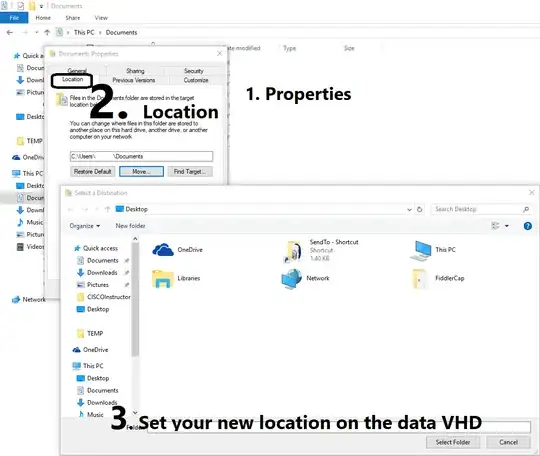
Your single drive letter "C:\" requirement is accomplished since default saves by your applications will seamlessly point to the relocated directories on the DATA VHDX2. In case your experimentation with the OS on VHDX1 fries it to the point of corruption or annoyance, your project files, pictures and documents are preserved on VHDX2.
This is the same process if whether you were or weren't using virtual hard drives and just had a system with multiple partitions.
But the inclusion of your "what if and why" scenarios are will glean more comprehensive responses from the community.