I recently formatted a 128gb Sandisk USB on my desktop (Window 10). The device was partitioned in two: one that was about 3gb (FAT), and the other 115gb (exFAT). The device worked all fine on my desktop, with both partitions being accessible and writable.
After a few days on a trip I plugged the USB into my laptop and I can only access the 3gb portion of the drive. I don't have my desktop around to confirm, but I don't doubt it will work on it.
Device manager shows the following:
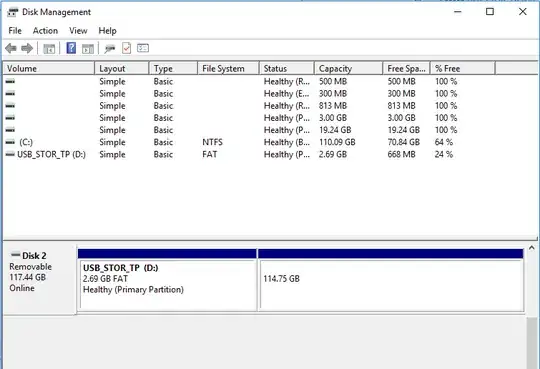
which I've never seen before; usually if a partition or device is unaccessible one just sees unallocated. I've tried assigning the 115gb partition a drive letter but device manager keeps giving me an error saying device list is not up to date (despite me refreshing).
What is going on?