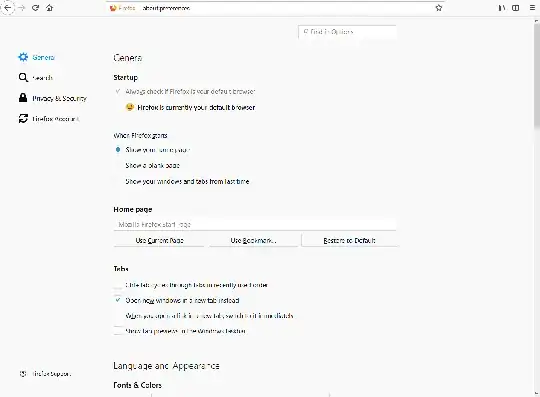This appears to be either a long-running bug or an "unintended feature".
Certain websites store data for offline use. I don't know why, but I do know that this data is separate from cookies and cache.
In Firefox 57, under Site Data, one can see which websites have store how much data. However there is no option to prevent websites from storing said data in the first place.
Most online tutorials date from 2010 to 2014, and mention about:permissions, which no longer exists.
I have configured offline-apps.allow_by_default to false, and offline-apps.quota.warn to 0. Now all I get is a message of "[website] is now using more than 0MB of offline data storage". I am not getting a request for permission as I expected. I still cannot prevent websites from storing data.
How can I prevent websites from storing offline data in Firefox 57?