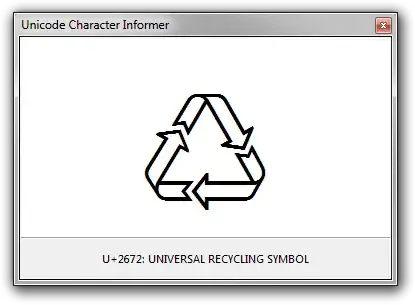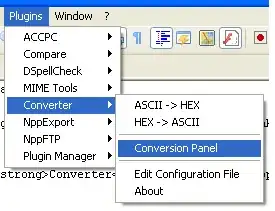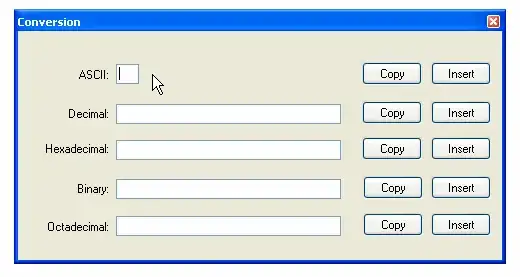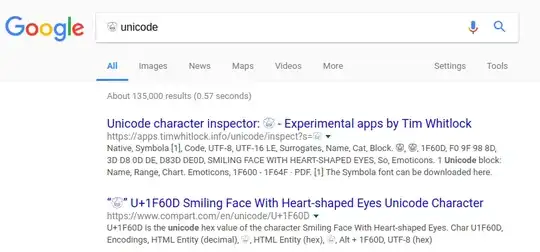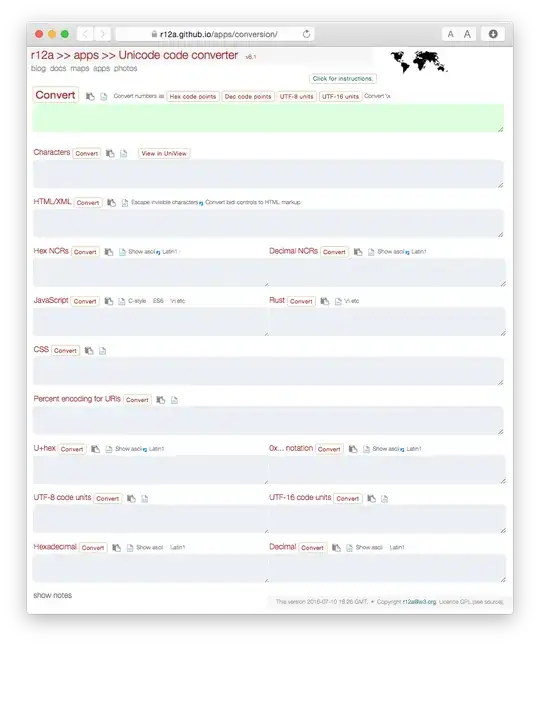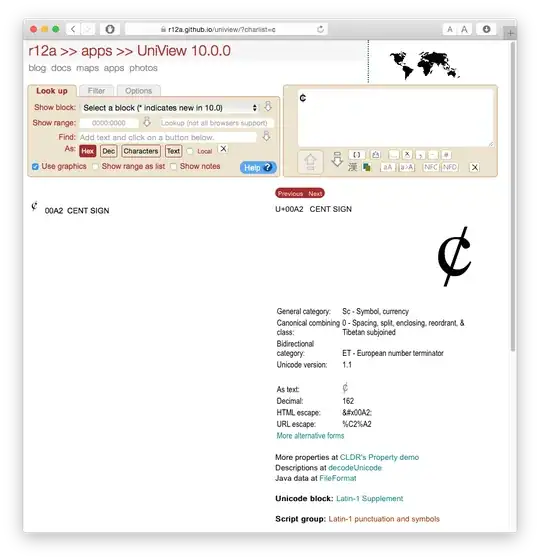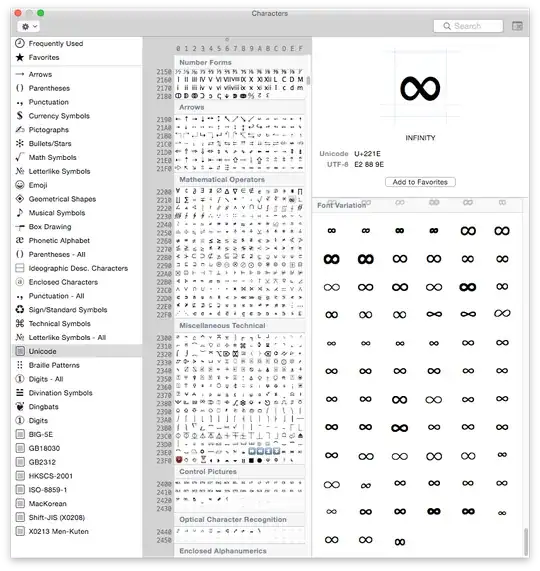Is there a quick and easy way to find the Unicode code point for any character? For example, I see a funny character on a web page, or a PDF file, or some other document.
What I current do is copy the character to the clipboard, save it to a file, and look at the file with a hex viewer. Alternatively I can open Microsoft Word, paste and do Alt+X. Both of these methods are a bit cumbersome. Is there an easier way?
I use Notepad++ so if there's any way to do that with Notepad++, it would be a suitable answer (it's less cumbersome than having to open Word). Or maybe there's a way to do it with a small specialised application?