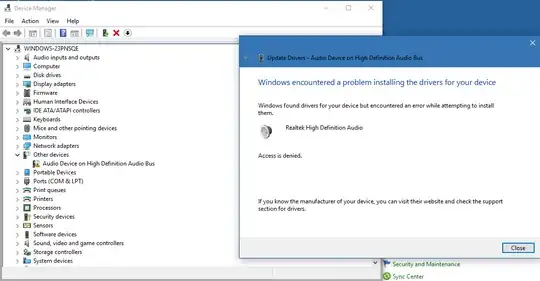I've been having problems with the realtek audio drivers for a few days. Last night I removed it as per the instructions in on this post (Keep the Realtek application off my computer in Windows 10).
I would now like to undo this removal. Does anyone know how?
I have currently have no sound and no speakers show up in Playback Devices.
I have tried reinstalling after which "Audio Device on High Definition Audio Bus" shows up in the device manager, but I nothing else changes,
I have tried updating the driver in Device Manager. Windows recognises it as Realtek, but fails to update the drivers stating that Access is Denied.
I have tried to System Restore, but this failed stating that it couldn't restore the Realtek audio drivers