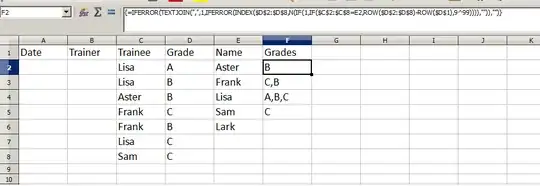I have a spreadsheet which I am trying to set up as follows:
A | B | C | D | ... | G | H
Date Trainer Trainee Procedure Employee Credentials
... Aster Lisa A Aster A
... Frank Lisa B Frank C, A
... Frank Aster A Lisa A, B, C
... Lark Frank C Lark
... Lark Frank A
... Frank Lisa C
My question is what sort of formula could I use to have the credentials column contain a concatenated list of every procedure whose trainee entry matches the employee entry? Ideally it shouldn't be necessary to sort the data, as it is already sorted by date.