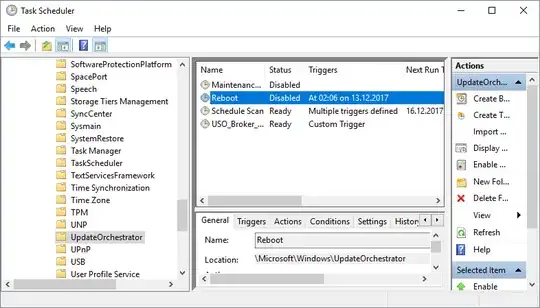I am running Windows 10 Pro, Build 16299.
I'm not sure why MS thinks it's okay to forcibly reboot people's PC in the middle of the night...but for years I was able to prevent this by turning off my windows updates. I also stop and disable the Windows Update service. But over the past few nights, my windows has automatically pulled down updates and forcibly rebooted in spite of the fact that my updates are turned off and the service stopped. I have lots of apps running so this is very disruptive.
I can only assume that they found some sneaky new way to do this without my permission because it shouldn't be possible for this to happen, given my current settings.
How can I prevent it in my current version of windows? Thanks in advance.