I long-ago set devenv.exe to run with elevated privileges (aka run as administrator) so I could run web apps locally, in IIS, and devenv could access the local IIS metabase without issue.
I did that by running the Troubleshoot Compatibility wizard on devenv.exe.
Now I need to undo that, but there is not an option to remove it. I have unchecked "Run as Administrator." When I run the Program Compatibility Troubleshooter, it says "Troubleshooting has completed. No changes or Updates were necessary." I have no options to uncheck, or deselect. Here is a screenshot:
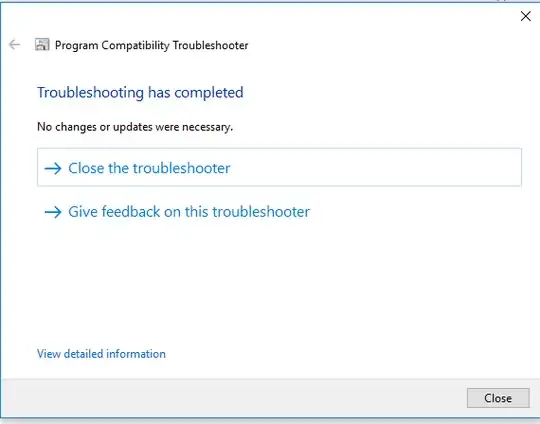
I have done the following:
- Unpinned Taskbar shortcut
- Unpinned Start Menu shortcut
- Opened folder where devenv.exe is located, unchecked "Run as Administrator."
- Ran "Troubleshoot Compatibility," where no options are available.