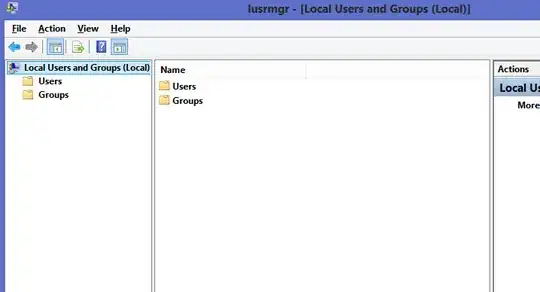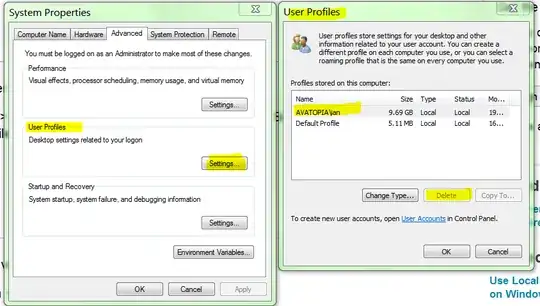I have a client which was on Windows 10 Pro version 1511.
The computer was updated to Windows 10 Pro version 1709 without our approval and some functions (assigned access in particular) don't work anymore as they're supposed to.
Now I want to go back to 1511. Unfortunately, my co-worker setup the integrated "Administrator" user account after the update.
Now whenever I want to go back to 1511 Windows tells me that I need to delete the newly created User-account (Administrator) before I can go back to 1511.

it also tells me where to do this. in settings > accounts > other users (or similar, I translated that on the fly)
but there I don't have any administrator user account showing! 
My question is, how can I go back to 1511 without deleting the admin account? or how can I delete the admin account?