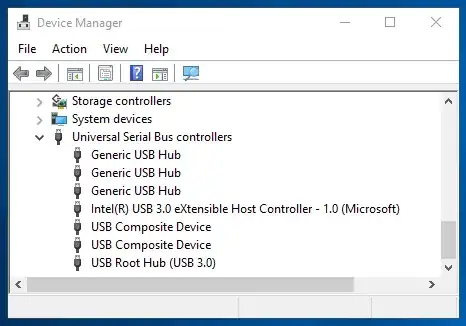I have a Dell Precision 7510 with Windows 10. It has four USB A ports and a USB C port. In Device Manager, how do I determine which one of these Universal Serial Bus controllers is the USB C port?
2 Answers
In the View menu choose Devices by connection and connect something to the USB-C port.
The new device should show under the correct entry.
Another method is to view Properties > Details for each of the devices in question. Going through the list of properties you may find features and IDs that provide clues regarding the capabilities and nature of each specific device, and you may be able to identify the USB-C port this way too.
- 49,799
Type-C port is just a connector, there is no special properties for it. It is up to system designer what to route/multiplex to this port, be it an alternative DisplayPort, or Thunderbolt, or audio accessory port, or debug port, or whatever on the top of USB 3.0. The OS will only know if there is a corresponding system controller, but the actual routing should be described in system datasheet.
To determine the port functionality experimentally, you would need to have all corresponding devices physically, Type-C USB device, Type-C DP device/adapter, etc., plug them in one by one, and see the system reaction in Device Manager. This is a "plug-and-play" port, so before a device is plugged in, nobody (besides desingners/datasheets) knows what the port will do.
- 13,235