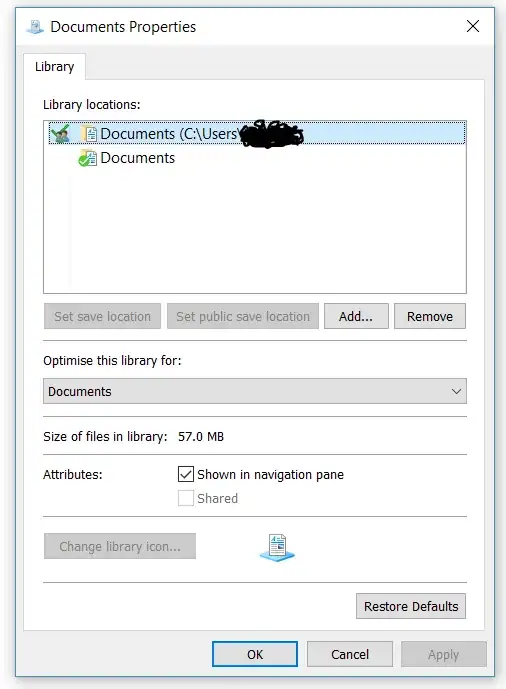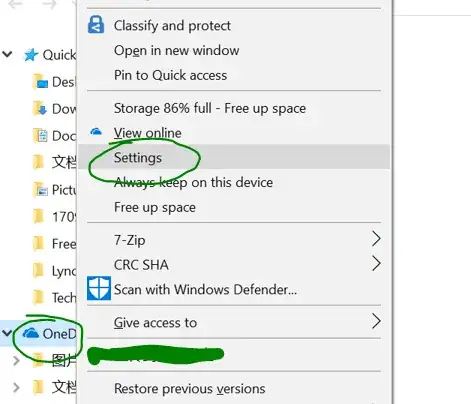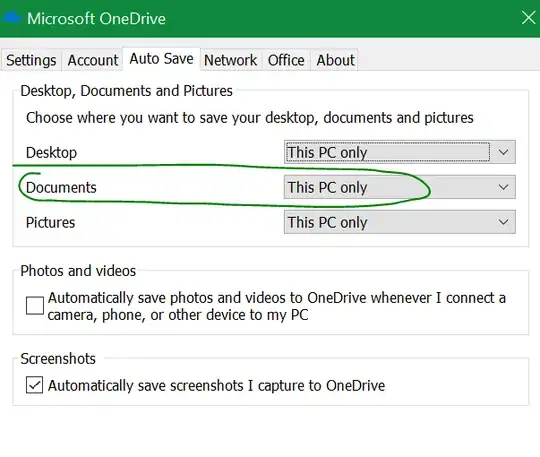After setting up a bunch of programs on my new laptop I noticed that Windows has made a folder inside OneDrive that's called Documents. Furthermore it acts as my default Documents folder and I noticed that the programs I've installed store a bunch of folders and files inside this OneDrive/Documents folder. I would very much not want OneDrive/Documents to act as the default documents in a way that my programs perceives this as the Documents folder to store preference files in and what not. Ideally, I would like not to have something called "Documents" inside OneDrive, and only have files go to OneDrive if I manually put them there.
I've gone to Documents settings and changed the Default and Public safe location to my local Documents folder (Like shown on picture). However, when I reinstall some of the programs that previously installed preference files in OneDrive/Documents, they still use OneDrive as the default Documents location (even after deleting all leftover associated files with Revo Uninstaller during the uninstall).
Is there anything else I can do have more OneDrive stop acting as Documents, and have more control over what gets put in there? Thanks