The built-in microphone was working fine. Then it stopped working, I check it using Voice Recorder app
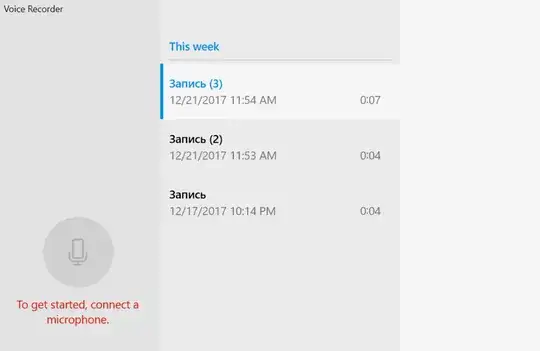 There is no built-in mic in the recording devices list (just Bluetooth one):
There is no built-in mic in the recording devices list (just Bluetooth one):
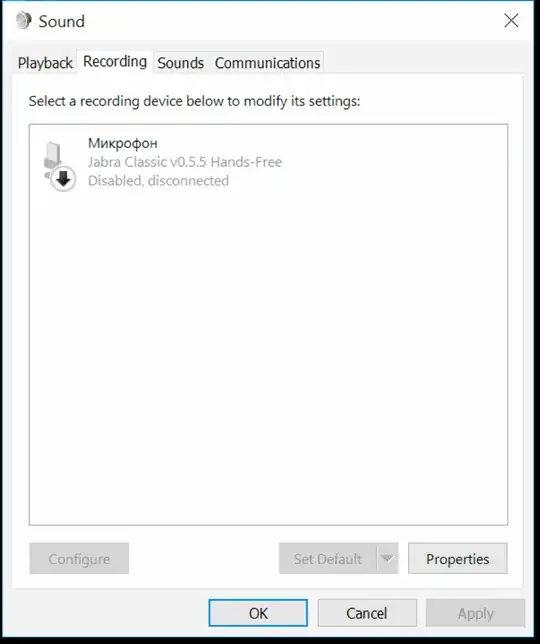 I brought the netbook back to the seller. Then he restored windows to a default state (probably reinstalled) and microphone started to work again. Then in few days, it stopped working again.
I brought the netbook back to the seller. Then he restored windows to a default state (probably reinstalled) and microphone started to work again. Then in few days, it stopped working again.
I tried to use record voice using Jabra Bluetooth device. The windows allow recording with it. But when I listen what I have recorded I just hear the awful noisy hiss.
Back to the built-in microphone: I tried to install drivers from the official site
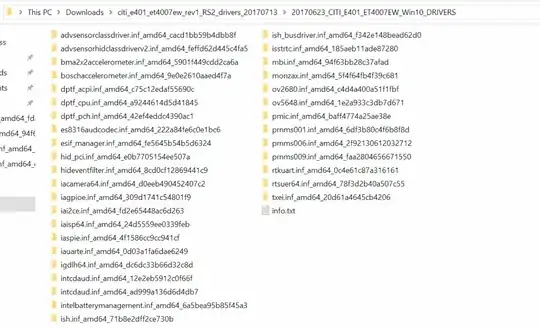
Not sure in what folder exactly the microphone driver lives, I installed every single inf file from all the subdirectories like that:
 Some installations showed success:
Some installations showed success:
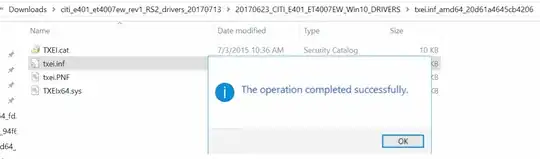
Some of them required reloading windows:
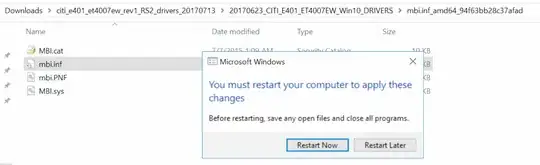 And a couple drivers just ignored my installation. No response at all.
Installing drivers one after another, I checked recording devices from time to time. And suddenly I see I have the microphone:
And a couple drivers just ignored my installation. No response at all.
Installing drivers one after another, I checked recording devices from time to time. And suddenly I see I have the microphone:
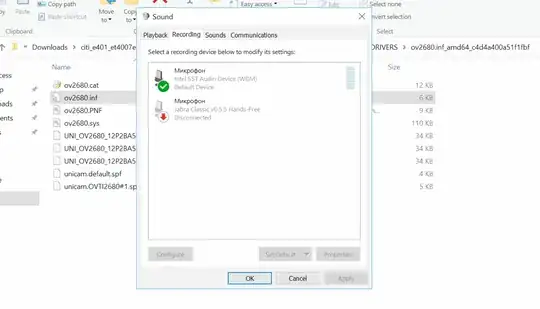 I check the recording, it works fine, I hear my voice. I thought that's it. But then I decided to reload the windows to check if the microphone gonna stand it. And unfortunately, I saw it was disappeared. I thought the driver somehow was dropped after restarting the windows. I tried to find the correct driver by installing all the drivers again. And checked recording devices after each driver installation. But haven't managed to see the microphone on the list.
I check the recording, it works fine, I hear my voice. I thought that's it. But then I decided to reload the windows to check if the microphone gonna stand it. And unfortunately, I saw it was disappeared. I thought the driver somehow was dropped after restarting the windows. I tried to find the correct driver by installing all the drivers again. And checked recording devices after each driver installation. But haven't managed to see the microphone on the list.
So my question is how to fix the problem with the built -in microphone. Or at least please help me to determine what the correct driver for the microphone from that directory with all the drivers. How to do it?
By the way here is device manager:
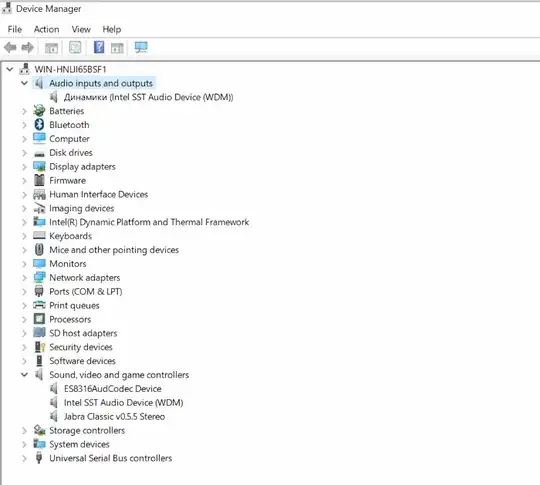
I appreciate any comment that will help me to find the solution. Cheers!
Update
I noticed the the microphone starts to work after reinstalling the drivers in directories:
intcdaud.inf_amd64_12e2eb5912c0f66f and isstrtc.inf_amd64_185aeb11ade87280.
Preventing windows to update the drivers by hardware IDS didn't work for me. Thank you @harrymc anyway. For some reason, it was not blocking "bad" drivers. It was blocking "good" drivers to be installed after windows dropped microphone again.
So I disable policy settings and reinstalled that 2 drivers again. The microphone works now. But it will probably be dropped again after windows reload (Not every windows reload drops the microphone, weird...). Then I will install that 2 drivers manually again. (But sometimes it doesn't work, I created windows restore point for this case in state when the mic worked) For now, I haven't found the way how to keep the driver and 100% survive after windows reload.