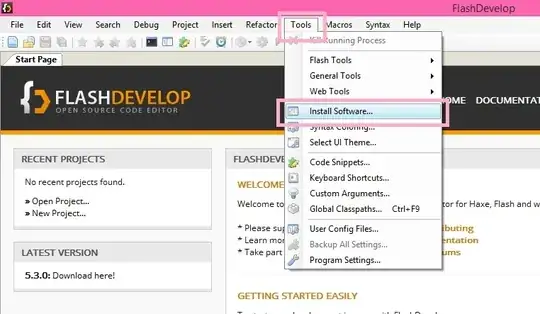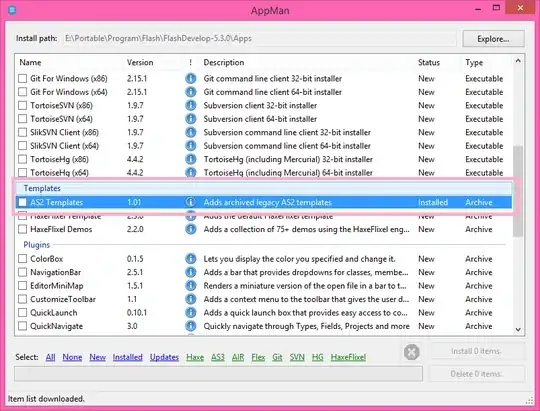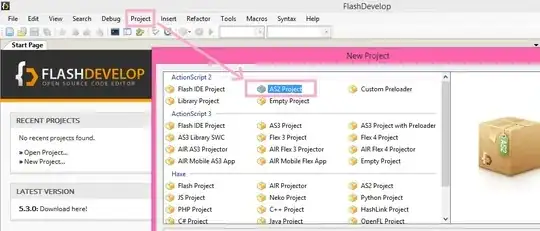In the latest FlashDevelop (FlashDevelop 5.3.0 at this time), by default you can only create ActionScript 3 project. But sometime you need ActionScript 2 project (for CryEngine 5.4).
I see some topic like: How to enable ActionScript 2? that's so outdated, lead you to broken link or topic that requests re-upload for the broken link that no-one bothers answer :D (Nah, not important, just list out for a laugh)
I create this question for the sake of CryEngine 5.4's users then. So how to create ActionScript 2 project in FlashDevelop?