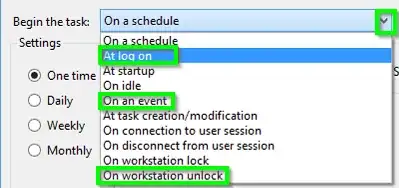When I take the laptop out of its bag and open it, I'd prefer if it didn't suddenly start playing a song or the sound of a movie, before I've successfully logged in. While it would be nice if the source of the sound (VLC/YouTube/etc) paused, the far more important part is that I don't want to hear the sound.
If no general solution is available, I'd be happy with one that works with Youtube + Chrome.
I tried Mute On Lock and one other software for Windows 7, neither of them worked in Windows 10.