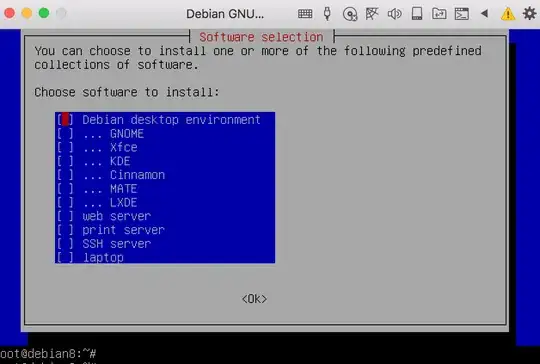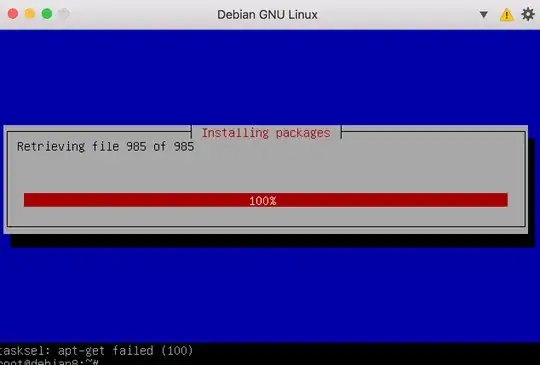I was installing Xfec desktop environment in the Debian 8 OS. I logged in as root and command tasksel in the shell. Among the other chooses, I selected the Xfce
At the time the installation is few seconds left, I get the message tasksel: apt-get failed (100).
I did an sudo apt-get update but the issue seems stayed as it is after the next try. What to do now?