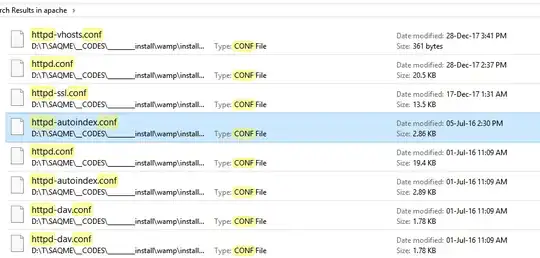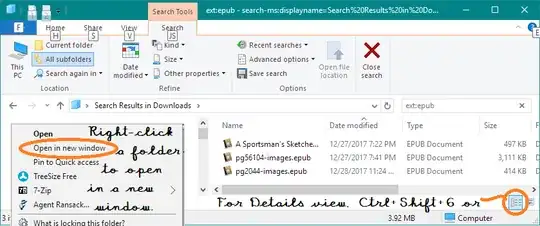I am surprised how unfriendly is Windows 10 search.
- it doesn't have columns to be sortable (i.e. by size, name or etc..)
- it doesn't have to open that file location "in new window" (when you open location folder and try to go back to "results", Explorer makes the search again)
- it doesn't have any way to extend the column width (thus, I can't see the path fully!)
- when you open the folder (from search results) you cant find out its address easily (because it shows:
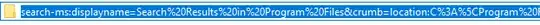 ) and we only have to right click> go Properties> copying the folder path from there.
) and we only have to right click> go Properties> copying the folder path from there.
Question: Is there any way to replace it with 3rd party tool, like it was accessible easily as native Windows search? (from folder window)