Since a few weeks ago, when my Windows 10 Pro computer has displayed a Windows Security authentication dialog like this:
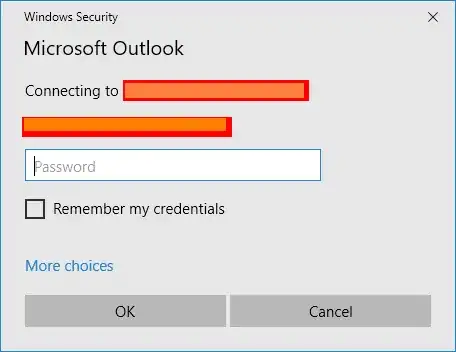
It awaits input from me but then freezes instantly as soon as I click the OK button, the Cancel button, or the Close X icon at the upper right, regardless of whether I've filled in the password. Nothing happens further. The dialog never closes and I get no error message. I also can't find a related issue in any of the Windows logs.
This had been happening with a remote desktop connection to one server, but switching to the Remote Desktops manager fixed that, because now it uses a different interface to have me authenticate. I had also been happening when I'd open an Excel file from SharePoint, but I made some change last week that eliminated that problem. Now it's happening every time I open Outlook.
I've Googled phrases like "Windows Security" dialog freeze without success.
Any thoughts?