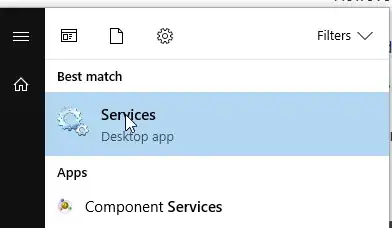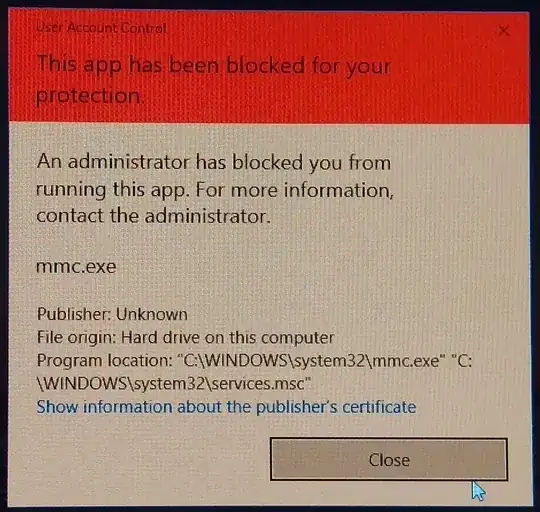Problem
An 'Administrator' has blocked your access to mmc.exe
This is almost always the cause of Malware/Viruses. Before doing the solution, it is recommended to scan your system using your preferred antivirus.
Solution
Find "mmc.exe"; it is located here: "C:\Windows\System32"
Right-click the executable then click Properties in the drop-down menu. A window should appear.
In the window, click the Security tab.
In this tab, there will be a button called Advanced. Click it. A second window should appear.
In this window, there will be a hyperlink called Change accompanied by a UAC Shield (Blue/Yellow). Click it.
A third window should appear.
The box accompanied by the text Enter the object name to select (examples): should be there. In it, you should write your account's name. For example, if I set up my account with the name: John Doe, I would type in 'John'.
After you have written your name, click the button named Ok. If all has gone well, the third window should disappear. The second window's Owner should be your account name.
Now click the Ok button. The second window should close.
Click the Advanced button again. The second window should appear again.
There will be a button called Change Permissions accompanied with the UAC Shield. Click it. The same window should refresh itself.
There should be a button called Add. Click it. A fourth window should appear.
In the fourth window, there should be a hyperlink called Select a principal. Click it. A fifth window similar to the third window should appear.
Fill the window like you did in Step 6, then click Ok. The fifth window should close.
The fourth window's checkboxes should no-longer be greyed out. Now check the Full Control checkbox. All the boxes should now appear checked.
Click the Ok button.
There will be a warning reminding you that The security of your computer will be reduced. mmc.exe naturally needs administrator permissions to run. You will be able to rectify any viruses easily. Click OK on the warning. The fourth window should now close.
- Now click the
Ok button for all subsequent windows. (Second, First windows)
Now try runing mmc.exe without administrator permissions.
Side Notes
mmc.exe is NOT signed on my system either. Mabye it's not meant to be signed?