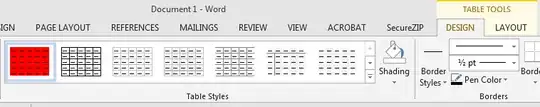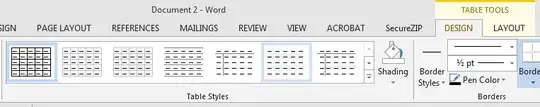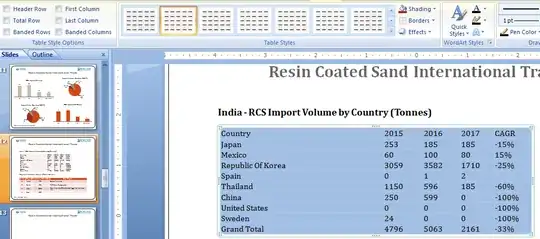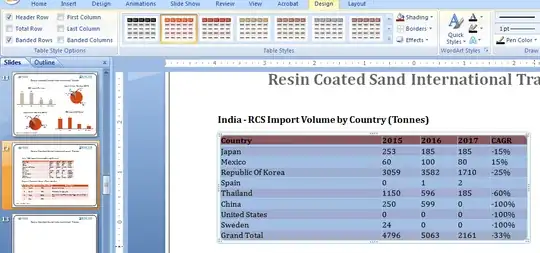I have a publisher's sample Word document containing a table in a particular style. I have an existing table in my document that is in the standard plain Word format. I'm trying to apply the publisher's table format, which is not a Word built-in style, to mine.
However, when I
1. click on the squared cross icon on the top left of the publisher's table (to select the text of all the rows of the table - see below):
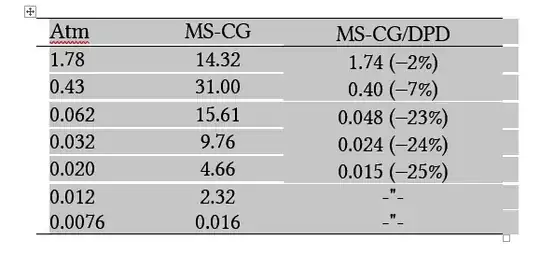
2. click on format painter
3. highlight all rows of my (target) table
it just adjusts the font of the cell entries of my table, not the style of the table itself.
How do you apply the table style of a table to another?