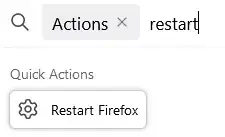I want to quickly restart Firefox, not losing any tabs or windows that are still open before the restart.
There used to be several add-ons for Firefox in order to add a restart button. So far (as of January 2018) for Firefox Quantum (Version 57.x or up) none of them work. Is there a different solution to quickly restart Firefox? The only usable URL I found on this topic so far is this post on Reddit but it doesn't give a "one click" solution. I don't care if it's an add-on or if I have to set it up manually. It could be even 3rd party software as long as it can be accessed from "within" Firefox (through a button etc.).
In my scenario I need to use several browsers. One main installation (only one profile) and several portable Versions that run parallel to the installed Firefox. The solution should work for this scenario.
So far I could only find the following work arounds:
Set Firefox to reinitialize all tabs for the last session on the next startup, then close, and reopen Firefox (Problem here is that you have to wait for all the processes to end before you can start FF again. And it doesn't work for multiple Windows)
Shift+F2 - Type restart (problems here are, that I can't remember the shortcut Shift+F2 and for some reason it does not work every single time and it's "click" (keyboard shortcut) plus typing which takes more time but still beats the solution where I have to wait for FF to close) NOTE: the developer toolbar Shift+F2 shortcut was removed with V62
Thanks to fixer's answer there is a "two-click" solution for the main installation, unfortunately it does not work for a portable version.
DavidPostill has a addon/3rd party software solution in his answer, unfortunately it's not freeware (anymore).
3rd party solution like Autohotkey. (Problem here is, that it can not be accessed from within Firefox. In FF Quantum some extensions use Python e.g. OpenWith. I figure it might be possible to start a Autohotkey script using an addon. That could be a solution as well.)
My reason for this question is that I find it annoying have to close Firefox wait until all the processes come to an end and then reopen Firefox again. In my view a good UX or rather UI should give you the option to restart with one click. In my case the restart is necessary when Firefox gets buggy, uses up to much memory or if I install certain addons for test purposes that require a restart. Not being able to restart quickly is one of the reasons I switched to other browsers for my main work but I would like to switch back to Firefox.