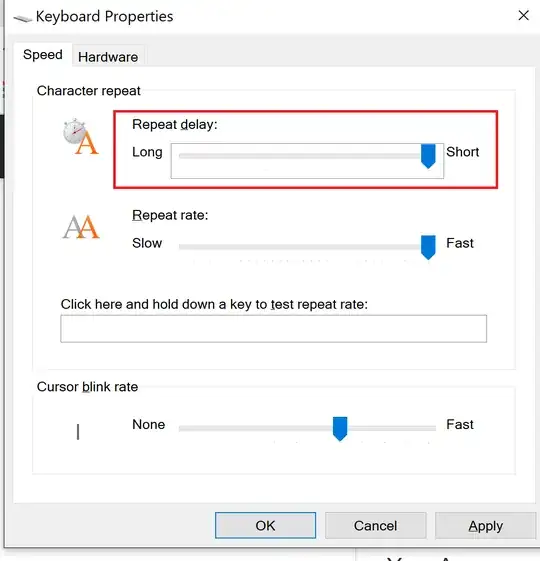How can I make my keyboard faster? For example if I press arrow keys the cursor moves with a certain speed. I want it at least 2x faster. In Control Panel all speed settings are at maximum. I have a gamer keyboard: Raze Black Widows (but not because I am a gamer :)
Asked
Active
Viewed 4,133 times
2 Answers
0
Solved here (totally different question): Keyboard - Repeat Rate/Repeat Delay values in Win7
Edit [HKEY_CURRENT_USER\Control Panel\Accessibility\Keyboard Response] to be:
[HKEY_CURRENT_USER\Control Panel\Accessibility\Keyboard Response]
"AutoRepeatDelay"="150"
"AutoRepeatRate"="15"
"DelayBeforeAcceptance"="0"
"Flags"="59"
IT IS A HACK! Not totally happy with it. But it works.
Drawback: a new icon ('Accessibility', looks like a stopwatch) will appear in system tray. Hide it. Never open it. If you open it and you press OK, your current registry values will be overwritten.
GoUkraineGo
- 2,171
0
- Go "Control Panel" > "Keyboard Properties" > "Speed" tab > "Character repeat" section
- There is "Repeat delay" - drag the indicator close to "Short".
- Hit "Apply" or "OK" (See image below)
(Another solution as mentioned here from @Seth's comment - you can hit Ctrl+Arrow Right or left, to scroll faster through words.)
Mercury
- 171