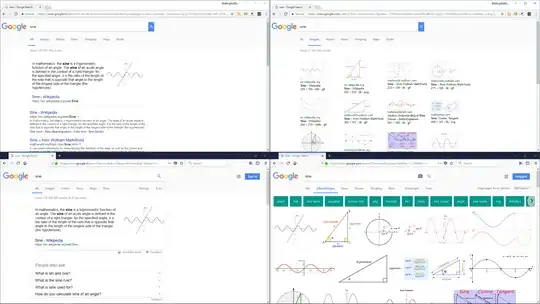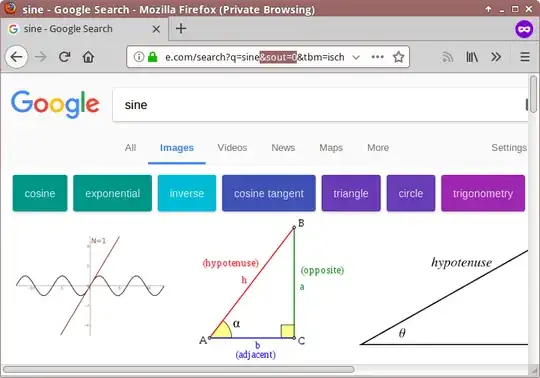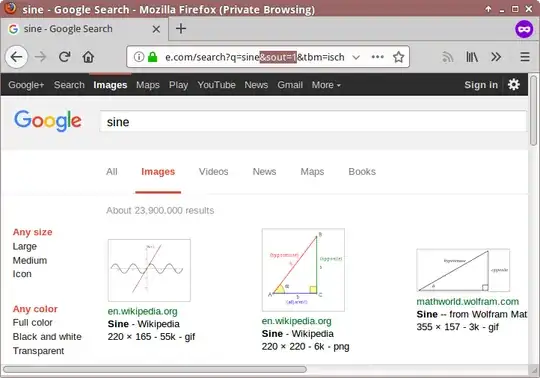So the title is a little confusing and I don’t think it’s going to get much better without specific example, so I’ve got two images to show exactly what changed. This is all happening in Windows.
Using the search “sine” in both Firefox and Chrome gives me the following difference in results. In the image below, the top two windows are in Chrome and using the old format. The bottom two windows are in Firefox and use the new format, the one I wish to return to. This is also the style in which everyone around me and my other devices still see Google image search.
This also happens when browsing incognito mode, so I have no idea what weird setting I must have accidentally changed to cause this… But I would really like the new format back.
Update: I've yet been unable to solve the problem. I tried clearing browsing data, logging out of google, setting settings back to their defaults, re-installing chrome using revo-uninstaller.
None of these have been successful in mitigating the problem.