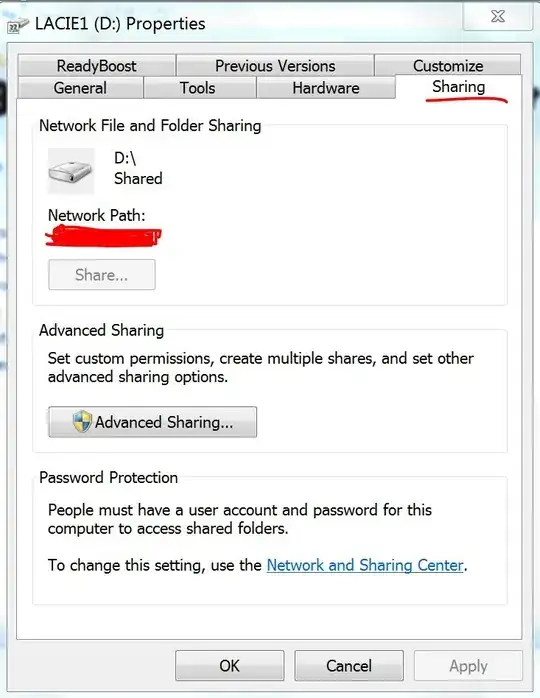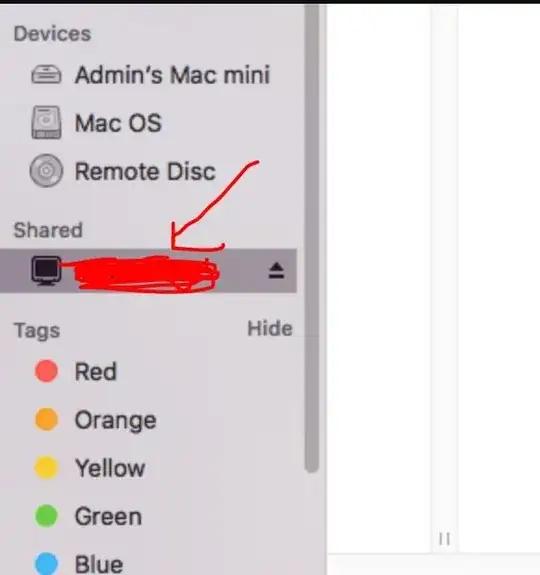Looking to share the data from an external Lacie hard drive with both my Windows machine and my Mac machine. The issue here is that I need the drive to be accessed by one of the machine via wireless as the machines are too far apart to use a cable to network them.
The drive is formatted exFAT so both Windows7 & Mac OSX can read from the drive
I have seen some discussion about wireless discussed on Stack Exchange HERE but I don't think this applies to my current situation.
There is also some documentation about using the router see HERE. but the router I am using does not support using the USB port for storage.
How can I network an external hard drive to two machines using wireless?