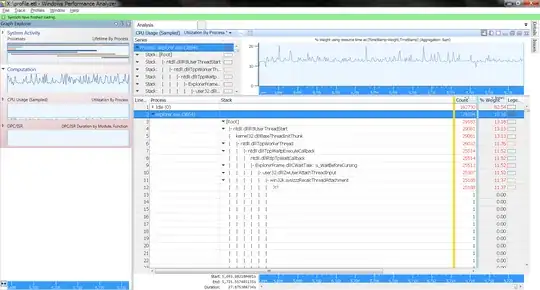I have a Windows 7 Enterprise computer that within the last few months when it resumes from sleep or hibernate it slows down drastically for a minute or two before becoming responsive. Typing in my password takes at least 20 seconds to show up and then log me in, and then for example clicking an arbitrary widget in any application does nothing for at least 20 seconds.
Based on past experience I suspect the slowdown probably has something to do with a 3rd party DLL loaded into explorer. Process usage strongly suggests it is explorer since that's what's using 10-15% cpu for exactly the time that the computer is slowed down.
Unfortunately this is a work computer that is often in use so I can't kill/start explorer repeatedly to test DLL elimination. Also I can't live debug it because of how the computer is unresponsive. I started an xperf trace before a sleep:
xperf -on PROC_THREAD+LOADER+INTERRUPT+DPC+PROFILE -stackwalk profile -minbuffers 16 -maxbuffers 1024 -flushtimer 0 -f tmp.etl
...and then ended it after the slow down on resume:
xperf -d profile.etl
I used Windows Performance Analyzer to examine the trace and it showed win32k.sys!zzzRecalcThreadAttachment from ?!? (in win32k.sys). An internet search didn't turn up much for zzzRecalcThreadAttachment.
Has anyone seen anything a trace similar to this or what would you suggest to ID a bad explorer extension without disabling it?