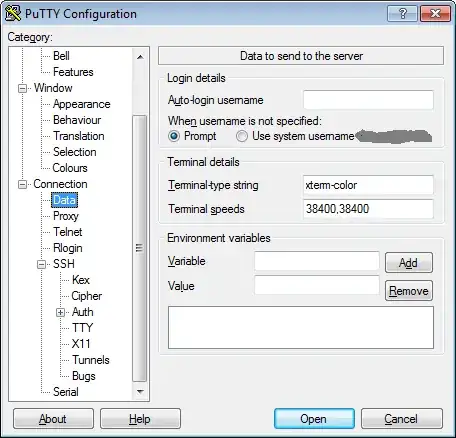I' using Putty client to connect to ssh server running on Virtualbox Linux machine. I'm trying to change the prompt color by setting the PS1 variable like so:
export PS1="\u@\h:\e[0;1m\w\$\e[m"
but it's apparently not working - the prompt is still the same color. When i type the command directly on my Virtualbox Linux machine it does work. Moreover i've noticed that also changing the TERM variable doesn't has an effect when running in Putty.