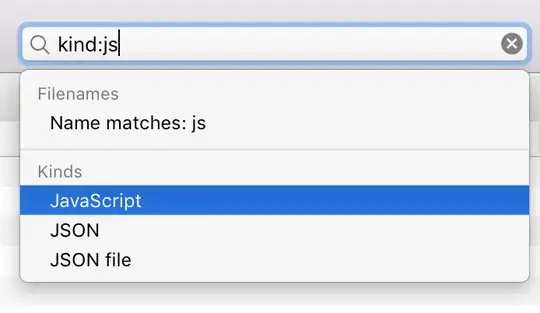Now, I know that finder has a feature to search for a specific file type like this "kind:js" however that is not turning up the right results.
Mostly that just shows files that end in .json and I cant find any of my js code even the stuff that has a known location.
kind: seems to only specify a search string within the file extension.
Somewhere on my computer there is a file that ends in .js but I know nothing about what the file name is or anything else of the file. How should I go about finding it?