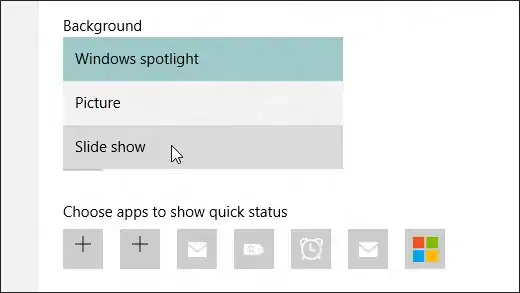These images seem to change constantly, every time it's a completely new image. Where do they come from, is there a way to retrieve them somehow?
2 Answers
If you're talking about the windows spotlight pictures, the files themselves are in the following folder:
%userprofile%\AppData\Local\Packages\Microsoft.Windows.ContentDeliveryManager_cw5n1h2txyewy\LocalState\Assets
Copy these files to a different folder. Now start changing the filenames to YourNameHere.jpgin order from biggest file size to lowest. (You can sort by file size to help.)
Another trick is to use the command prompt to rename them all in one fell swoop instead of manually renaming them. Open the command prompt, navigate to the directory you put the files in, and then use ren * *.jpg* to get them all.
Caution: Make sure you only have the files you wish to rename in the directory you run this in, since it will rename everything.
- 717
To tweak your lock screen to your liking, select the Start button, then select Settings > Personalization > Lock screen. Try changing the background to a favourite photo or slideshow, or choose any combination of detailed and quick status notifications to show you upcoming calendar events, social network updates, and other app and system notifications.
Edit
Misunderstood of the OP question sorry about that.
- 312