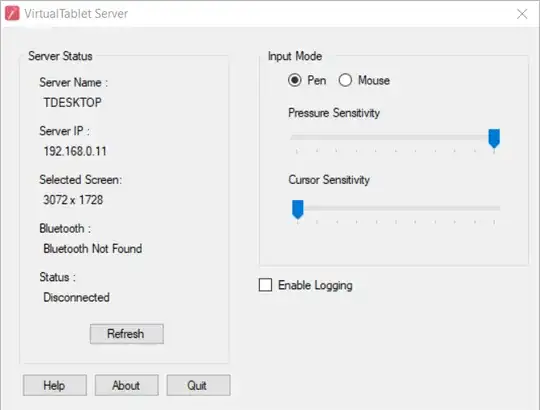Is it possible to use one of those cheap Surface Pro clones (such as a Chuwi Surbook, Chuwi Hi13 etc.) as a graphics tablet input on a Windows 10 PC similar to a Wacom Cintiq?
What I want to do is use the laptop/desktop to run all my processes (e.g. web browser, OneNote) and have the OneNote window displayed on the tablet, so I can use it almost as a digital notepad that is running on the laptop/desktop, but displayed on the tablet. That way I can use the tablet screen as a second monitor to the laptop/desktop, but with pen support. Is it possible to do this over USB, or if not, over Wifi?
Thanks