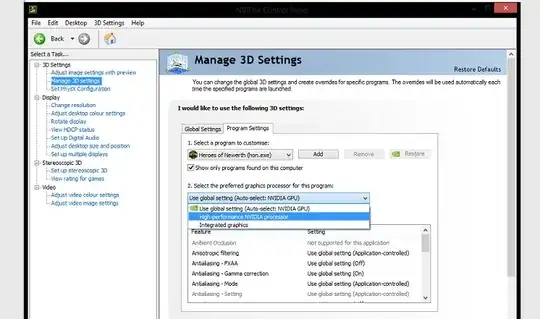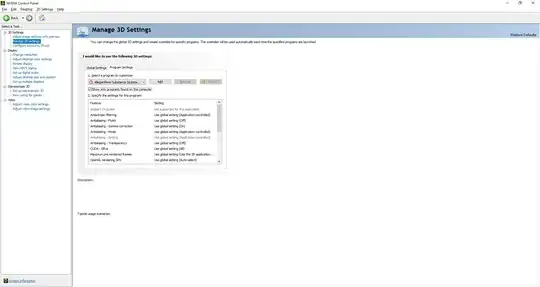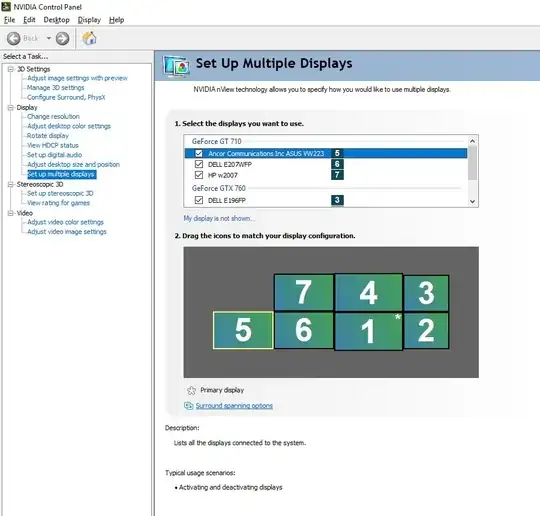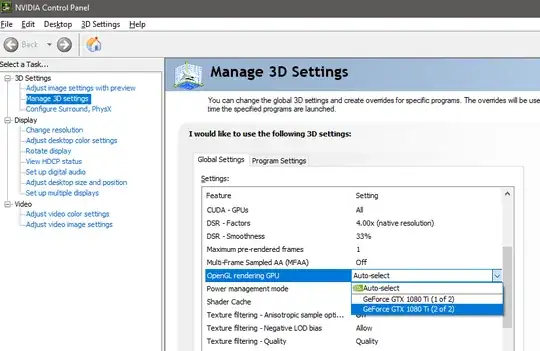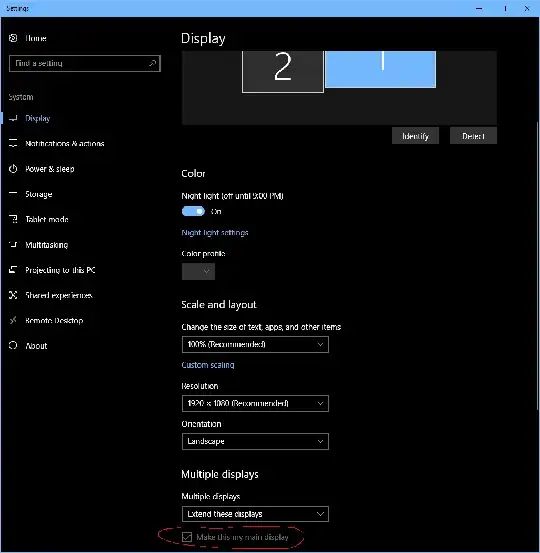I'm using a GTX 760 graphics card and a GT 710 graphics card. Some of my programs run on the (much slower) GT 710 instead of my GTX 760. So following some tutorials they expect me to tweak the following settings in my NVidia Control Panel:
Select the software, then select the GPU. However the 2nd Option does not appear for me:
The problem is some programs run awfully slow with the GT 710. Without the GT 710 I would have to get rid of half of my monitors.
EDIT
"The screen where the the program starts, or shows the program full screen will use the GPU attached to that screen."
That is not so. All programs start on Monitor one. "Blender" as an exception is starting on Monitor 4, I don't know why, but as you can see it is also attached to the GTX 760.
From the screencap you posted, I assume that you have a integrated GPU on the motherboard/CPU?
No, I'm using 2 seperate GPU's
The powerful GTC 760 is in the one and only PCIEx16 slot and the lame GT710 is in the PCIEx4 slot. My CPU only supports 16 lanes, I have split lanes in the bios. (760 requires 8 lanes, 710 requires only one lane)
EDIT #2
I managed to "solve" the problem by disabling my GT 710 card in device manager, starting Blender and Substance Painter (which are the only problems that cause the issue) and then re-enabling the garphics card. Starting another instance of Blender or Substance Painter while the GT 710 is active will run the program on the GT 710.