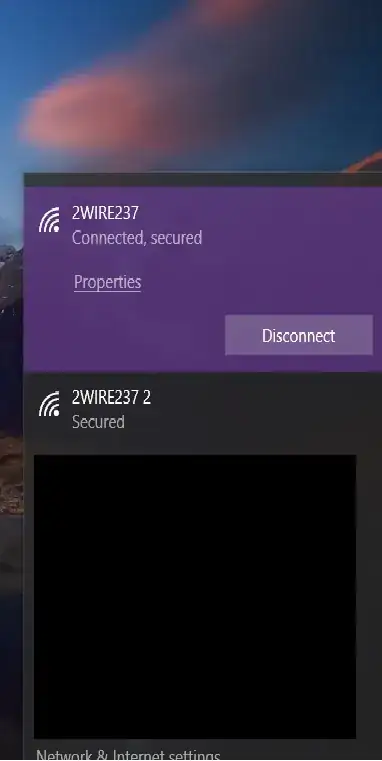I have noticed that when I go to connect to my wifi on my home network, a new Wifi appeared with identical signal strength but with the addition of the number 2 in the wifi name. Both are encrypted wireless networks and both have the same password but different mac addresses...
What's bizarre is that it only appears on one computer (mine) that is connected to the router (2WIRE237).
I have checked three other computers on the same network, and 2WIRE237 2 does not appear. In addition, although 2WIRE237 2 is "secure" (see photo), for some reason my computer automatically knows the password. I can connect to 2WIRE237 2; meanwhile, the network does not appear for anyone else using the network. Why?
Keeping in mind, the Wifi network 2WIRE237 2 has never been implemented....there has never been a "2WIRE237 2" as the router name. It has always been "2WIRE237".
I have read that hackers can utilize this method to gain access to computers. How can I determine if this is a Evil Twin attack? Does it appear so? What programs are user friendly to determine this? I have downloaded EVILAPDEFENDER; however, I am not a technology genius and I do not know how to install the program or run python.
I believe my information and data is being compromised. I don't know how to determine if this is a MITM attack or some type of router or Evil Twin attack?
The model number of the router is 380THGV