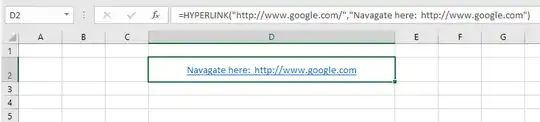I'm trying to mix-in hyperlinks with text.
This works fine:
=HYPERLINK("http://www.google.com/")
But this gives me an error. I have seen both "Cannot open the specified file" and "The address of this site is not valid. Check the address and try again" in different workbooks:
="navigate here: " & HYPERLINK("http://www.google.com/")
I was expecting it to look something like this:
navigate here: http://www.google.com
What am I missing? Perhaps it can't be done? I need this to be in a single cell.