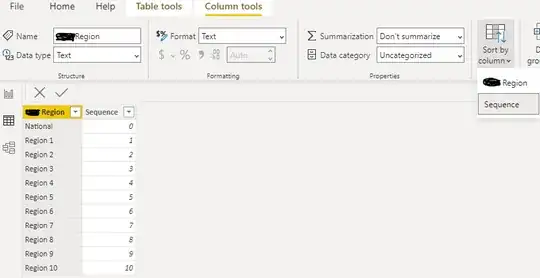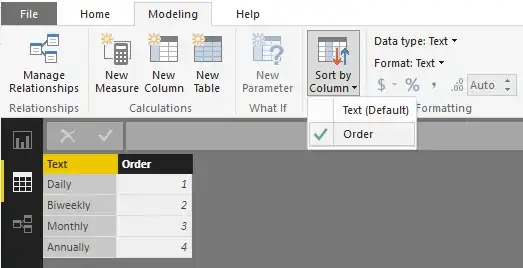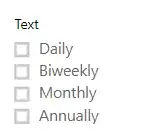I have a slicer with 4 values {daily, biweekly, monthly, annually}, and I want to sort them in that specific, custom order (that IS NOT alphabetical). My data query has them sorted correctly (by a numbered sort column), and they're sorted correctly in the table display. However the sort order does not transfer to the slicer itself where they are displayed alphabetically.
Asked
Active
Viewed 9.2k times
2 Answers
11
This is really the same answer as the one from Alexis Olson, but with some more elaboration. The tricky part is that when viewing your table that holds the columns for the slicer, you must highlight the column that holds the values displayed in the slicer, but then go to the "Sort By Column" and select the OTHER column that you want to sort by. Step by Step
- Go to Data tab on the left ribbon
- Select the table you're using in the slicer on the table list on the right
- Click on the header for the column that is DISPLAYED in the slicer
- Click on "Sort by column" in the toolbar
- Choose the other column, the one that you want to sort by
Eric Barr
- 223
5
The key here is to use Sort by Column under the modeling tab where you sort by a column that defines the order.
Once that is set, your slicer should automatically sort how you want.
Alexis Olson
- 285