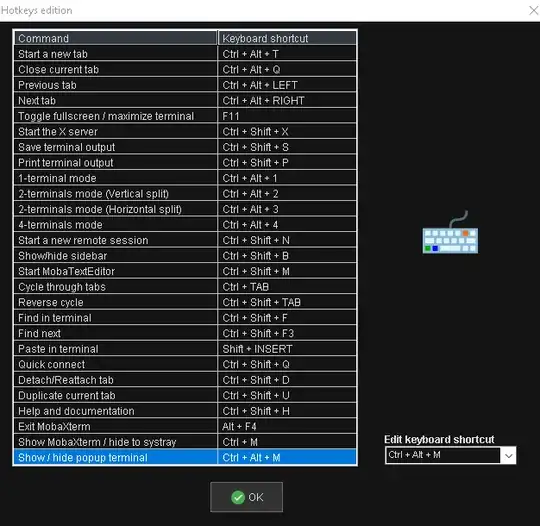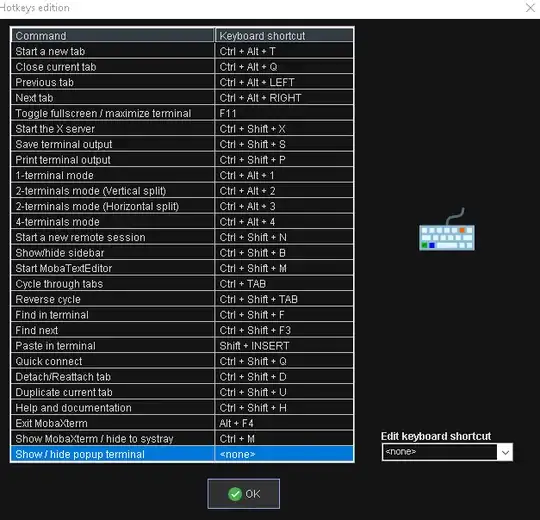For example, while in Notepad++ when I press ctrl+alt+m, MobaXterm opens a local terminal session. How can I stop this, please? I don't want MobaXterm capturing anything in my Windows environment.
This is driving me nuts!
Windows 7 machine. MobaXterm Personal v10.5