This is a problem as old as Windows itself, however none of my old workarounds or those suggested more recently in forums I've searched for, are helping.
I often connect and disconnect external hard drives to my PC, but lately when I use Windows' "safely remove hardware" feature, I am always met with this infamous message :
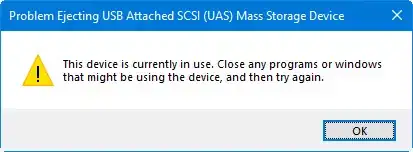
However, no file from that drive is in fact open at the time, and no programs are open that access the drive in any way. Indeed, even if I try to eject the drive immediately after logging into Windows, with no programs open on the taskbar, I still get that message. It is therefore probably a hidden/system process that's keeping it locked, but identifying it is not trivial.
Before upgrading (not by choice!) to Windows 10, I used to easily fix such drive-locking problems using the freeware app Unlocker (from a developer called Emptyloop), which (on Windows 7 and earlier) was able to unlock both files and entire drives. However, this workaround no longer exists for me, since Unlocker does not work on Windows 10. Another unlocker-type-app that does work on Windows 10 is IObitUnlocker, however that app only unlocks individual files, not drives, which is not helpful, since, as I explained, there is no one file that's being kept open for the drive in question.
Since I want to avoid, of course, plugging the HDD out without the necessary eject stage completed, the only workaround at the moment is to shut down the PC, the only thing that puts also the HDD to sleep (can hear the mechanical noise turning off) but which is very inconvenient as a workaround.
Anything else I can try? Thanks!