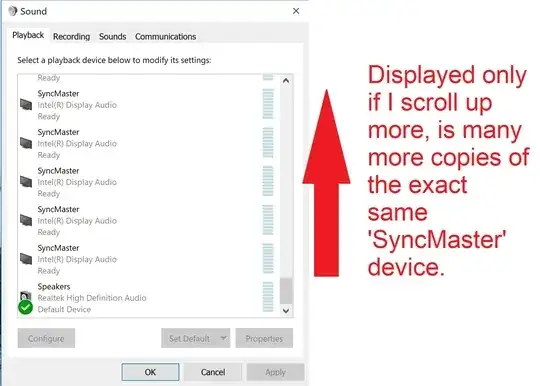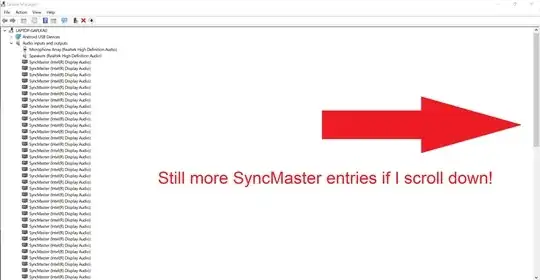I assume the following 'SyncMaster' listings to be from the Samsung SyncMaster 913v LCD monitor that I connect to my Windows 10 laptop with an VGA-HDMI adapter.
In the Sound > Playback window, I already right-clicked and unchecked 'Show Disconnected Devices' and 'Show Disabled Devices'.