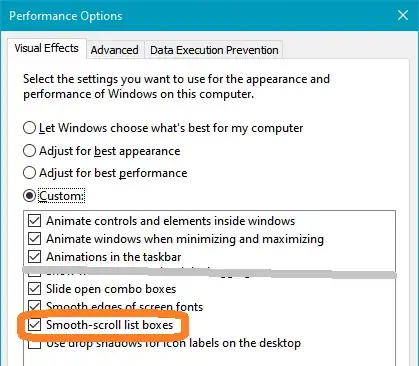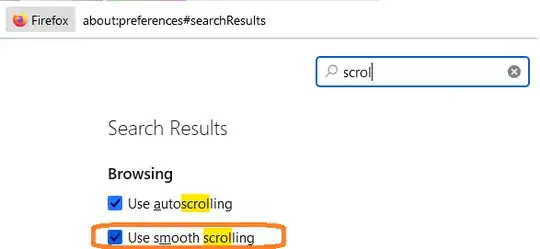This question is a bit different from others that I have found, because the solutions to them have always been "change the scroll setting to 1 line at a time". I won't be satisfied by that. I don't want slower scrolling; I want smooth scrolling.
I want per-pixel scrolling, not per-line scrolling. That means even if it is set to scroll, let's say, an arbitrary 5 lines at a time, that scroll should be animated to look smooth and not jumpy on the screen.
Basically, like browsers, code editors, and rich text browsers do it, but everywhere. I already have taken apart my mouse and smashed down that little metal tab that makes it click, I hate the click. I thought the lack of smooth scrolling was a hardware limitation, but since this didn't fix it, it must not be.
Applications always seem to have smooth scrolling when I use my precision touchpad. I would like to emulate that with a physical mouse wheel as well. Is there a way to do it?