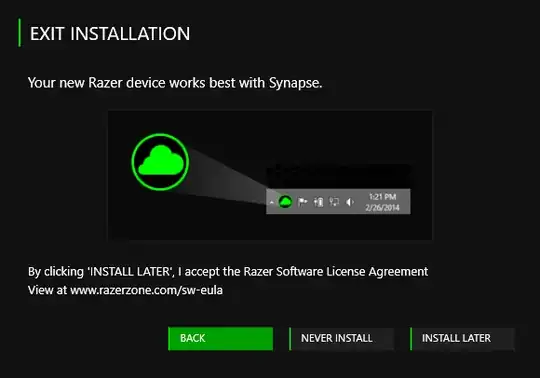My workplace has a bunch of Razer mice.
Every now and again when I plug in my a Razer mouse to my Windows 10 machine I get a malware screen from Razer prompting me to install Razer Synapse software.
Despite having a prompt to “Never Install,” it continues to prompt me to install it occasionally.
The things that can bring up the prompt again include:
- Plugging in a new/different Razer mouse.
- Uninstalling/reinstalling USB root hub.
- Random other reasons I’m not certain of.
This is getting very annoying. In the future we will not buy razor products but with the current line of devices, is there a way to prevent this from happening?
I have asked on the Razer forums but they have gone as far as to delete my followup posts on this issue, so thought to ask here.