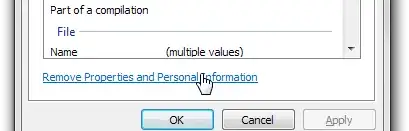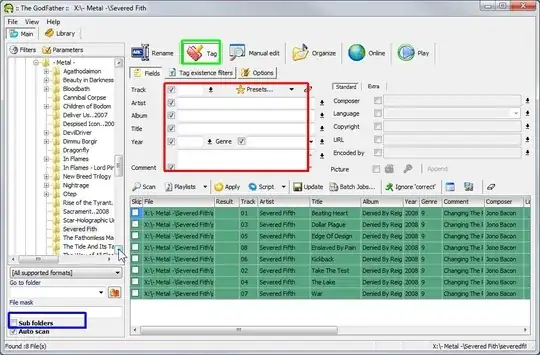An easy way to remove properties and personal information from multiple files in multiple formats across multiple folders in one go is to use a dedicated batch multi-format metadata scrubber.
A typical music or video manager will only allow to remove/edit selected properties in a one or two types of metadata. A good dedicated metadata remover, on the other hand, will allow to remove all properties in multiple metadata types in a thorough way. (There are at least 9 different metadata types that can be stored in WAV files, for example)
BatchPurifier is one such paid scrubber for Windows. It supports all sorts of formats, including documents, images, and the following media formats: MP3, MP4, 3GP, F4V, WAVE / BWF, AVI, AIFF, APE, Musepack, OptimFROG, WavPack, and TAK.
It has a graphical user interface that allows the user to select multiple files and folders to be scrubbed, select the metadata types to be removed, and select whether the user wishes to overwrite the original files with the new ones or to save the new ones in another folder.