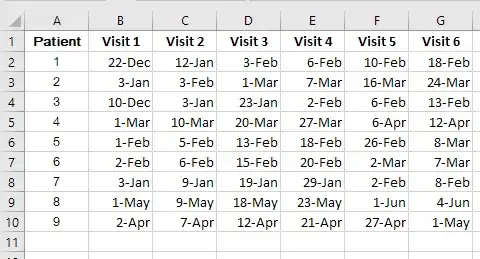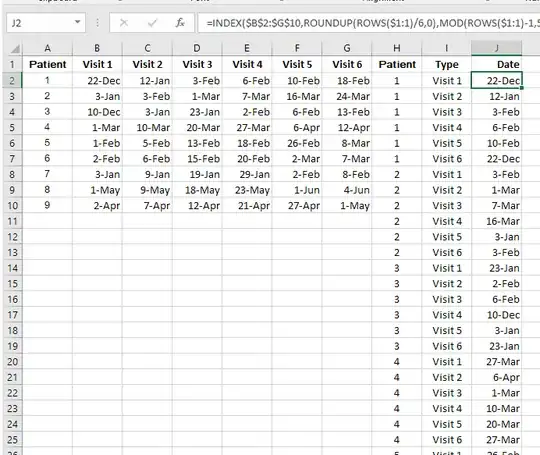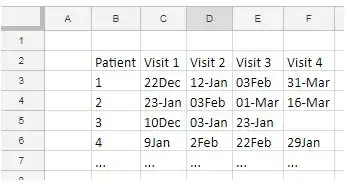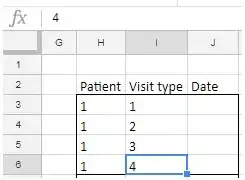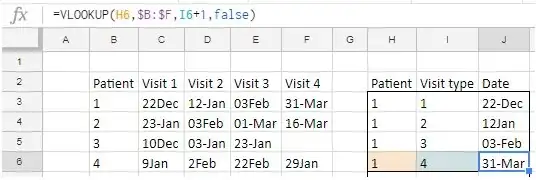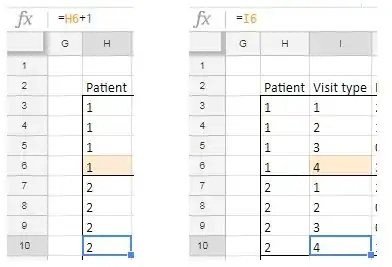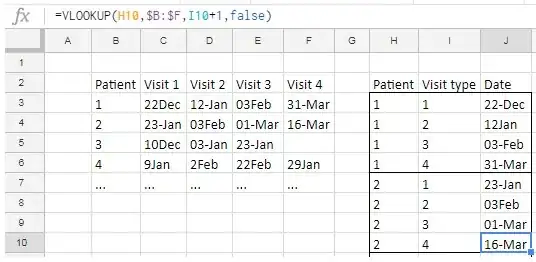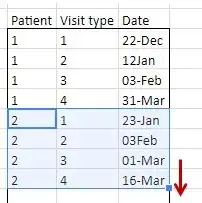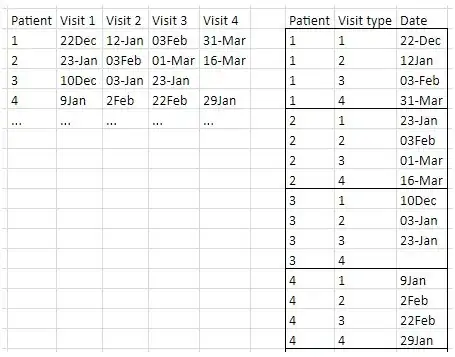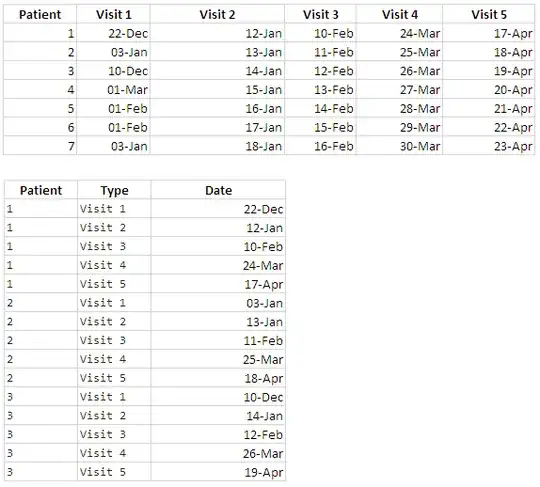I want to make the information in some columns (but not all) displaying in rows, please see below an example.
This is what I have (unfortunately this doesn't allow extra spaces so everything is unaligned, please try to imagine all aligned):
Patient Visit 1 Visit 2 Visit 3 Visit 4(…)
1 22Dec 12Jan 03Feb
2 3Jan 03Feb 01Mar
3 10Dec 03Jan 23Jan
(…)
(etc, long database with hundreds of patients)
This is how I want it to look like:
Patient Visit type Date
1 Visit 1 22Dec
1 Visit 2 12Jan
1 Visit 3 03Feb
2 Visit 1 23Jan
2 Visit 2 (…)
(…)
It doesn’t involve any calculation, it’s just data manipulation, basically ordering the visits per patient, but I am not sure of any function that does this, tried pivot table but doesn’t seem to do it quite like this… Any suggestions? If there are no formulas, no buttons, etc, perhaps can you suggest a macro?
Many thanks!