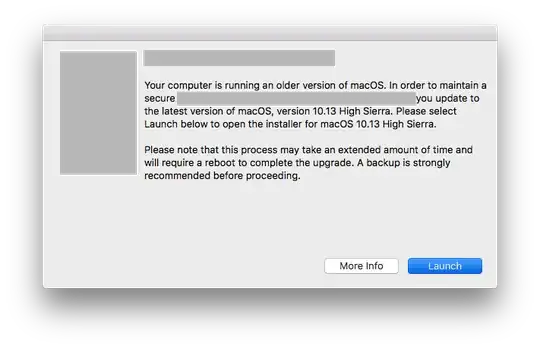I've used my MacOS Sierra machine to access a client's intranet, but in order to gain access, I had to install jamf.
My current version of jamf is:
$ jamf -version
version=9.101.4-t1507816971
Today, there was a dialog on my computer insisting that I had to upgrade my OS, without an obvious way to dismiss it:
That's fine, I discovered in Activity Monitor that the jamfHelper was responsible and I could easily kill this.
Edit: The dialog is back after an hour or so after freezing the jamf daemon & jamfAgent processes.
Aside: I'm running the latest security patched version of MacOS Sierra and don't have time for a clean build or to test an upgrade to High Sierra right now.
I just want out. It's my machine, but has this software on it.
How do I remove it without taking out a bunch of stuff which I still need?
I'm concerned about running sudo jamf -removeFramework as I just don't know what it does.
Killing the jamf* precesses just launches new versions of them.
Here's what's currently running after some recent kills:
$ ps -ef | grep jamf
0 68775 1 0 11:34am ?? 0:00.33 /usr/local/jamf/bin/jamf launchDaemon -enforceRestrictions -monitorNetworkStateChanges
0 68852 1 0 11:34am ?? 0:00.08 /usr/local/jamf/bin/jamfAgent
501 68906 68221 0 11:35am ttys019 0:00.00 grep jamf
Is there an easy way to prevent the jamf daemon from launching?