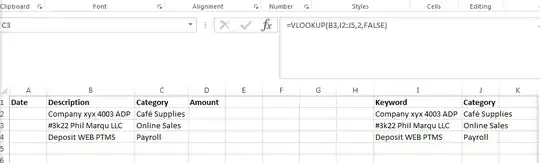I have the same problem as mention in the post How do I use Excel to categorize bank transactions into easily understandable categories to see where my money is going?
I've tried the formula given but it doesn't always work.
This is when it won't work, text search:
"Restaurant Baton Rouge"
"Baton Rouge DRUMMONDVILLE"
I want those 2 sentences to be categorised as "Restaurant". But the formula is searching for the line number that match with EACH word found in the "Text search" colomn. So if the category "Restaurant" has been found on line 20 and "Baton Rouge" on line 5, it will return the value of the line 25 (20+5).
Is it possible to stop searching when excel find the first match ?