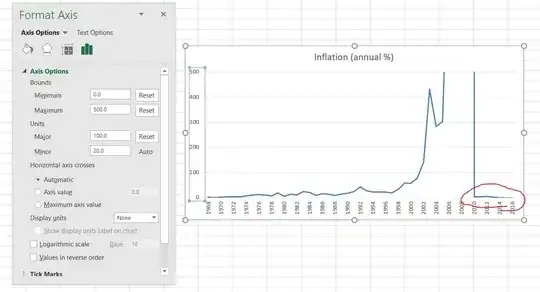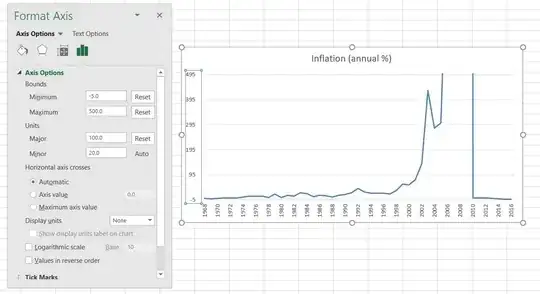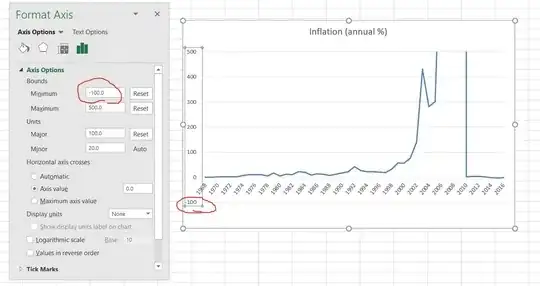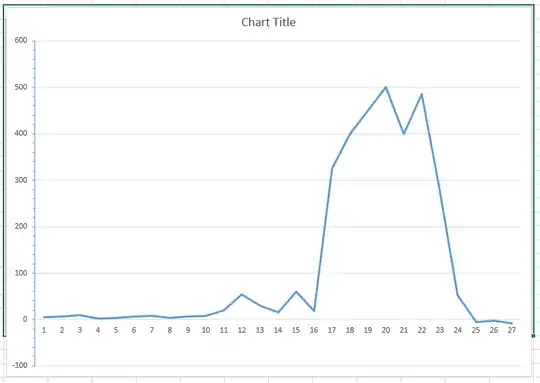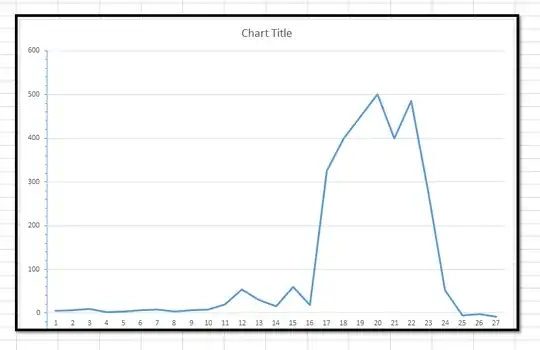This is the Y-axis format I want
The problem is that the last few values are very small negative numbers, and the line gets cut off as a result. When I expand the Y axis minimum value (as seen here):
this prevents the line from being cut off, but changes the Y-axis format, creating a label and gridline at -5, which I do not want. Essentially, I want the graph to go down to Y=-3 or so, but keep the Y-axis labels and gridlines at 0,100,200, etc.
This is the closest I can get:
If you were to crop the graph just below the X-axis labels, so that there is no -100 value or gridline shown, it would be the graph I am looking for.